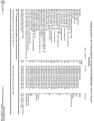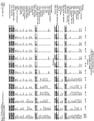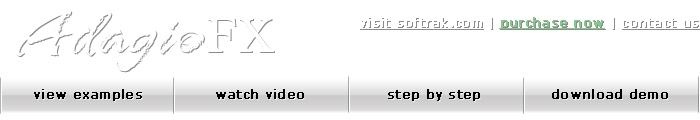
|
Home > Sample Financial Statements > Landscape
Landscape Click a particular statement to view. To view all of the examples, click here. If you need a viewer, click here. You can download this group of statements for your own use with Adagio FX or Adagio Ledger by clicking here. The downloaded statements are stored in a ZIP file and should be unzipped into a directory for use. In Adagio FX, statements being with AF!, while Adagio Ledger statements begin GL!. In the Financial Reporter, you can use File | Import to retrieve statements between programs. In the file names below, the file prefix has been eliminated.
|