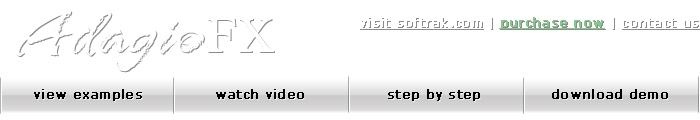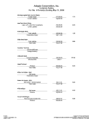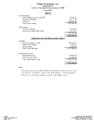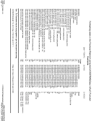Click a particular statement to view. To view all of the examples, click
. If you need a viewer, click
You can download this group of statements for your own use with Adagio FX or Adagio Ledger by clicking
. The downloaded statements are stored in a ZIP file and should be unzipped into a directory for use. In Adagio FX, statements being with AF!, while Adagio Ledger statements begin GL!. In the Financial Reporter, you can use File | Import to retrieve statements between programs. In the file names below, the file prefix has been eliminated.
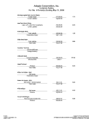
|
Financial Statements with Common Ratios
File: BalanceandIncome WithCommonRatios.SAM
Notes: Basic Balance Sheet and Income Statement that generate a third page of all the common financial ratios that can be calculated from the financial statements: Acid test, Debt to equity, etc.
|

|
Right Button Insert Options
File: RightMouseFormulas.SAM
Notes: A page describing all the formulas that may be inserted by selection from the right mouse button "Useful Formulas" choice.
|

|
RngMerge Example
File: FunctionExamples.SAM
Notes: Demonstrates how the =RngMerge() function works to create account-department ranges. Demonstrates the codes available to insert text in a financial statement header and footer.
|

|
Row Formatting Example
File: RowFormat.SAM
Notes: Schedule of Expenses where accounts over budget are automatically highlighted in yellow, and accounts under budget are bolded.
|

|
Financial Reporter Fields
File: SuperSpec.SAM
Notes: Contains every specification code that can be used in conjunction with "gldata" in creating an =ADGET() function.
|

|
Currency Conversion Examples
File: CurrencyCvtExample.SAM
Notes: Two column income statement stating amounts in Canadian and US dollars. Exchange rate entered once and amounts are all re-calculated automatically.
|

|
Revenue & Expenses (Consolidated Departments)
File: Video-1.SAM
Notes: The sample income statement generated during the Adagio FX demonstration video, part 1. Three columns, actual, budget and budget variance.
|

|
Revenue & Expenses
File: Video-2.SAM
Notes: The sample income statement generated during the Adagio FX demonstration video, part 2. Six columns, actual YTD, last year YTD, % variance, current YTD, budget YTD and budget variance.
|
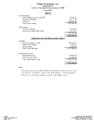
|
Balance Sheet -- Assets
File: BankLOC.SAM
Notes: A simple balance sheet that demonstrates how to automatically move a bank account from the asset to liability section of the balance sheet depending on its balance.
|
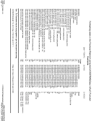
|
Date Function Example
File: DateFunctionExamples.SAM
Notes: =DATESTRING() allows unlimited formatting of a date. This sheet demonstrates all the various formatting codes, with examples of their use.
|

|
Verify Balance Sheet 1
File: VerifyBalanceSheet.SAM
Notes: A basic single column balance sheet that can be viewed expanded or collapsed to verify the chart of accounts.
|